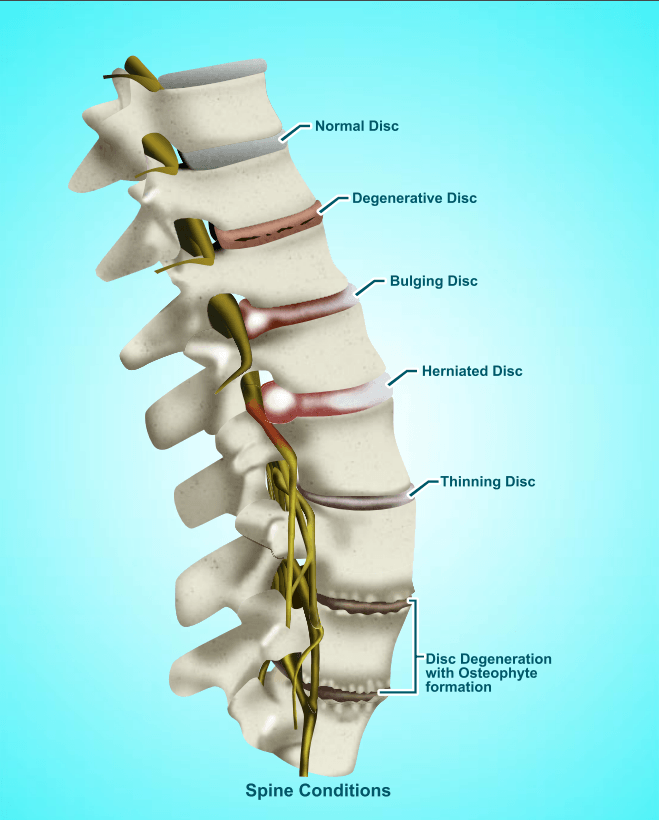When working on a desktop, laptop, iPad, or other PDA, most people don’t typically consider the importance of proper lighting in their home, office, or school environment. But it’s important to note that monitor screens and work surfaces should be free of sunlight, glare, and reflections, as direct light from windows or lamps can interfere with your vision.
Chiropractors report that improper lighting around the work area can cause users to squint, widen their eyes, hunch forward, and lean back in unnatural positions in an attempt to see their screens more clearly. As a result, these actions place additional strain on the neck, shoulders, and back, leading to eye strain, headaches, and other painful and debilitating symptoms resulting from sitting-down syndrome.
Many chiropractors believe that since PDAs are such an integral part of the everyday work space and often used for many hours per day, it is up to each user to ensure that their lighting conditions are suitable before sitting down to work at their computer. For instance, the light from desk lamps or overhead lighting should not be pointed directly at you or your monitor screen, but instead should be turned down or slightly away. If you sit by a window and are squinting due to excessive exterior sunlight or glare, it’s probably a good idea to close the windows or blinds. Chiropractors also caution against using a computer in complete darkness or areas with very little ambient light.
Additionally, chiropractors suggest that remembering to adjust lighting prior to logging in on computers can go a long way toward preventing the painful symptoms of sitting-down syndrome.
If you’ve made changes to the lighting in your home, office, or school to better accommodate the line of vision to your computer monitor, we invite you to share your comments and results.